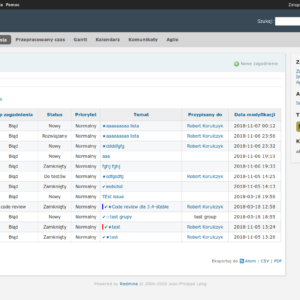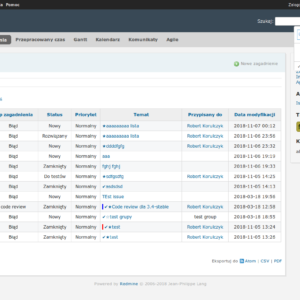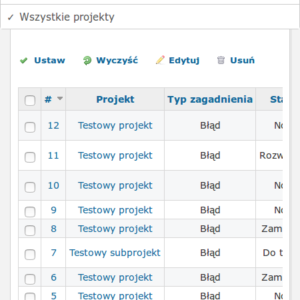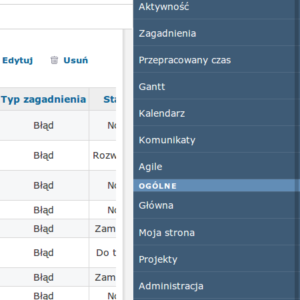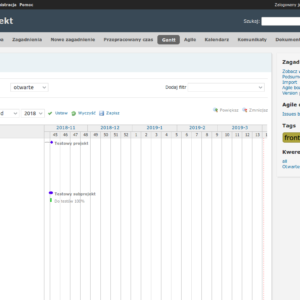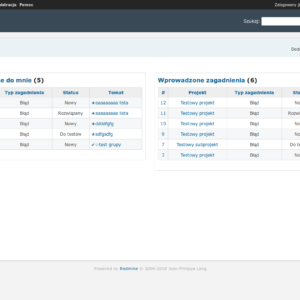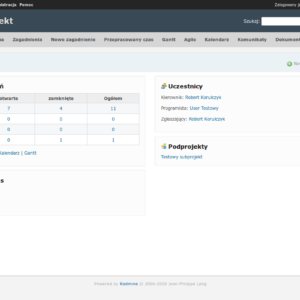The redmine-a1-theme theme has been updated. The new release brings many changes and improvements, mostly thanks to the update of source theme by RedmineUP. Yes, it’s true – after a few years of silence, theme got big 2.0.0 release with Redmine 3.4 support and fresh look. No more gradients and rounded corners, the theme is now more clean and readable.
v1.0.2
But first, something less spectacular – v1.0.2 adds few new marks to issues:
- New prefixes to indicate the state of issue:
★for “assigned to me” tasks,☆for “assigned to my group” tasks,✔for “verified” tasks (custom class not available for vanilla Redmine).
- Issues with tracker “Code review” are prefixed by a blue pipe (
tracker-6is used as a tracker class).
The theme can be downloaded from GitHub. You can install/update it by extracting theme directory into public/themes/ (final path to style sheet file should look like: public/themes/a1/stylesheets/application.css) and enable it in Redmine admin panel. The theme is compatible with Redmine 3.3 (it should work with older versions of Redmine, but it was never verified).
v2.0.0
Changes in v2.0.0 are more interesting (although most of them come from upstream):
- Merge changes from 2.0.0 version original theme.
Summary from the original changelog:- Supported Redmine versions: 3.4 – 1.0
- Redmine 3.4 fixes
- New styles for checkbox and radio inputs
- Multiple select2 styles
- Margin fixes for inputs
- Select2 styles for new CRM
- Date field styles
- Glyphs for moving arrows on the main menu
- New object “+” button support
- Tabs buttons styles
- Gravatar fixes for Redmine 3.3
- Responsive colors
- Fix compatibility with Redmine 3.4.
- Remove styles specific to tags plugin by RedmineUP – they’re conflicting with other plugins that provide tags support.
- Hide too long SVN properties in repository view (if you work on SVN and you’re using branches actively, at some point mergeinfo will be a half-page long).
The theme can be downloaded from GitHub. You can install/update it by extracting theme directory into public/themes/ (final path to style sheet file should look like: public/themes/a1/stylesheets/application.css) and enable it in Redmine admin panel. The theme is compatible with Redmine 3.4 (it should work with older versions of Redmine, but it was never verified).